How to Create an Exhibit A
Creating “Exhibit A” Couldn’t Be Easier!
Have you ever needed to create “Exhibit A” out of one page of an attachment?
Using GreenFolders, creating a smaller attachment from another attachment takes only 4 simple steps! Learn how below.
1. Within the Folder, click Edit. Using the left mouse button, select the page or pages you would like to use to create as a separate attachment. The pages are located on the right side of your viewing pane.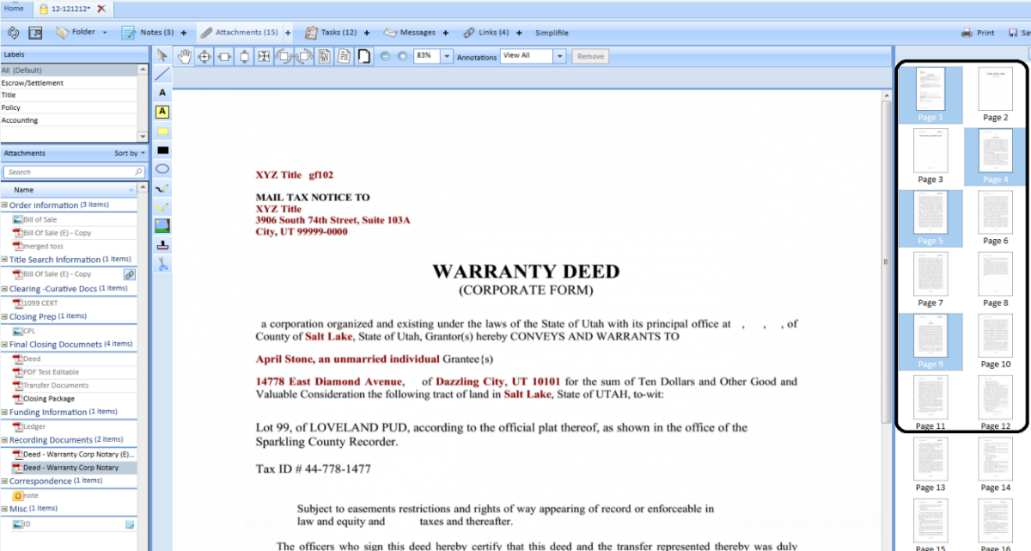 2. After selecting the thumbnail of the page you would like; hold your left mouse button; drag the selected page to the Attachment list Pane and drop and index the attachment. You may also Right mouse click, select Copy To, select New Attachment.
2. After selecting the thumbnail of the page you would like; hold your left mouse button; drag the selected page to the Attachment list Pane and drop and index the attachment. You may also Right mouse click, select Copy To, select New Attachment.
3. Index the document by selecting the Attachment Type and Predefined Name.
4. Click Save in the upper left hand corner of the folder!
 Please contact Title iO Technical Support at 801-290-8585
ext. 2 or support@titleio.com for further assistance. Title iO, LLC and its
successors and assigns makes no express or implied warranty respecting the
information presented and assumes no responsibility for errors or omissions.
Please contact Title iO Technical Support at 801-290-8585
ext. 2 or support@titleio.com for further assistance. Title iO, LLC and its
successors and assigns makes no express or implied warranty respecting the
information presented and assumes no responsibility for errors or omissions.Related Articles
How to Create Custom Annotation Stamps with the Snippet Tool
Creating Custom Annotation Stamps with the Snippet Tool Making a GreenFolders Custom Annotation Stamp out of a certain clause or a certified stamp is easy to do. Follow the instructions below to create a stamp that you can use time after time in ...How to Detach and Reattach Folders and Attachments
Detach Folders / Attachments Have you ever needed to compare or view the content of two folders at the same time? What about the need to view two documents, from the same folder, at the same time? GreenFolders has options available to make these two ...How to Utilize your GreenFolders Inbox for Attachments, Documents, and Files
Your GreenFolders Inbox Just like the wire basket/inbox on the end of your desk, GreenFolders Inbox provides a location to place documents that you plan to file into the folder later. Find Inbox Options in My Settings Available features for ...How to Compress Attachments (Zip Files)
Compressing Attachments Are you trying to pack way too many things in your email? When packing a bag or suitcase for vacation or holiday, an overly stuffed or heavy suitcase could possibly be rejected at an airline check-in. The same idea holds true ...How to Move Attachment and Pages
Moving Attachments and Pages Are you a mover and a shaker? Have you ever added an attachment to the wrong file? Or perhaps scanned multiple documents as one attachment and want to break it apart into individual attachments orpages? No need for a ...